- Estimation Mode
- Estimation Mode
Main | Mathematical Methods | CRAVA User Guide | Download
XML Model | Inversion | Estimation | Forward modelling | Rock Physics | Facies Predictions
Runnin CRAVA in estimation mode will check the input data and performs estimation of lacking information for inversion. This mode does not perform the inversion.
Will estimate a background model, wavelet and/or prior correlations.
If you only want to do the estimation, in order to check the quality of the estimates, you can use "estimate" in the <mode> command, e.g.
<actions>
<mode> estimation </mode>
<estimation-settings>
<estimate-background> yes </estimate-background>
<estimate-correlations> yes </estimate-correlations>
<estimate-wavelet-or-noise> yes </estimate-wavelet-or-noise>
</estimation-settings>
</actions>
Using this, CRAVA will perform the initial model building tasks and estimate needed information, but terminate once all information needed for inversion is estimated, so no inversion is performed. What to estimate can be turned on and off with <estimation-settings>. Note that in estimation mode, all estimated parameters are written to file, regardless of output settings.
Multizone Background Model
To estimate a multizone background model, then <multiple-intervals> must given in the output-volume, the same way multizone inversion is set up. When estimating the multizone background model the reservoir is divided into several horizontal zones defined by surfaces in the inversion volume. In each zone, a local background model is made by estimating a depth trend for the zone volume, then kriging well logs to the depth trend. The settings for interval uncertainty and erosion priority are set under <multiple-intervals>. The background model in each zone contains frequencies up to 6Hz, but the frequency content is higher in the transitions between the zones. These higher frequencies will, however, contain information about the locations of the zones; hence they contain important prior information. Higher uncertainty gives smoother background models with lower frequency.
To use a multizone background model in a single zone inversion two runs must be made. First one run in estimation-mode and multiple intervals to create the multizone background model that will be written to file. The next run is a single zone inversion run, where the background model is given as input from file.
Example of multizone model file can be downloaded here.
Background from rock physics
When rock physics models are used, the background model is generated using these. Each facies is defined as a <rock> possibly containing trends using the rock physics template model described under rock physics. The resulting background model is generated as a weighted average of the rock models, where the weights are the corresponding facies <prior-probabilities>.

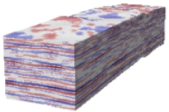
 Hvordan komme til NR
Hvordan komme til NR Del på sosiale media
Del på sosiale media Personvernerklæring
Personvernerklæring